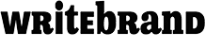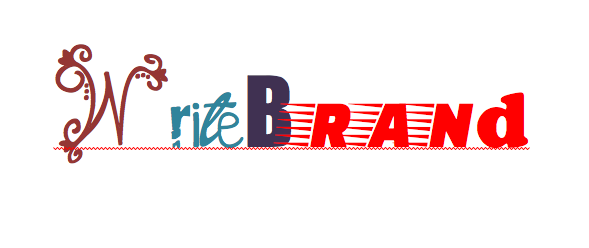
Made in Microsoft Word
For years, WriteBrand has been a boutique copywriting and brand strategy agency, filling a unique niche in the West Coast marketing/advertising industry. And words have always been our focus.
Today, we’re proud to announce an expansion of our capabilities. In addition to writing and brand strategy services, we’ll also be offering full design capabilities in Microsoft Word.
“We’re highly skilled in Word after working in it all these years, so it was a natural step to offer these design services to our clients,” says WriteBrand founder Janelle McGlothlin. “And as writers, we have a natural knack for design. Writing and design are pretty much the same thing, really.”
“We can do brochures, one-sheets, any kind of printed material. We can make it one-column, two-column, even do three-column, and we can put the page breaks wherever you want them,” says writer Mouncey Ferguson. “We can add images, too, though they can be a little glitchy. Because of this, we also deliver a pdf file that is compatible with Mac or PC.”
“We can even use the ‘save as web page’ command and create a web page for you,” Ferguson added.
“We have a dedicated process for learning our clients needs and understanding their vision, and then either making the text bigger or smaller to accommodate that vision,” says office manager and project coordinator Rebecca LaFond. “We can also make text bold, italic, or underlined for no extra charge.”
We’ll also offer logo design services. Says writer Kat Popovic, “We can put your company name or first letter in one of hundreds of fonts, to create a logo that uniquely expresses your brand promise.”
Other firms offer design services using other software, such as the Adobe Creative Suite, and WriteBrand will continue to work with those agencies as a proven partner.
“Ours is a unique offering, because no one else provides design services in Microsoft Word,” says McGlothlin. “I’m not sure why.”